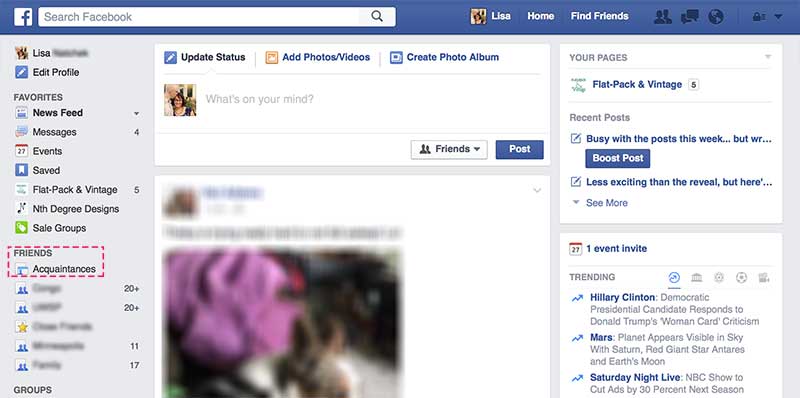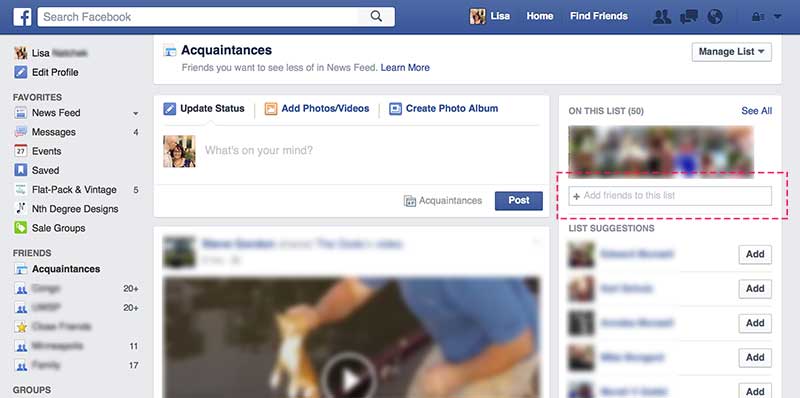Yay, the dining room’s done!!! So now what? Nothing quite as dramatic unfortunately, but still important house things. I want to get the entry way and upstairs hallway painted (walls + trim), tackle some landscaping now that the weather’s getting nice,* give the micro-bath a mini makeover, and, of course, tackle some Spring Cleaning.
Dun dun DUUUN
I don’t know what it is about the change to spring that prompts the crazy cleaning sprees in everyone, I mean, wouldn’t winter make more sense because everyone’s holed up inside with nothing better to do anyway?** Maybe it’s because you’re finally able to open up windows and air everything out, and the outside seems all clean and fresh so people suddenly get the urge to keep up. Either way, I don’t think I’m the only one who goes on a spring cleaning rampage.
I kicked off my rampage with my computer.
 Files
Files
I have a nasty habit of saving random crap all over my desktop. So periodically I delete the old stuff and move the important into properly organized folders. My two big computer clutterers are photos and design projects. Photos I break down by year and then any specific events/trips. I have specific folder for blog related images too. For design projects I have WIP folder with current projects arranged by title and sub folders for each for Design, Web, and Finals. Once the project is complete I have a Completed Projects folder arranged by year and then project. This is also a good time to back up any files on an external hard drive and remove any non-essential files from your main computer.
I love gmail, but the virtually unlimited storage means I get lazy about deleting, and seeing a full inbox kind of drives me a little crazy. First I look for mailing lists I’ve ended up on and unsubscribe from any that I don’t care about. I also use the search feature to hunt down specific senders so I can delete whole pages at a time. I also created a spam account awhile that I use for anything that needs an email but I know will never send me anything useful.***
Spring cleaning Facebook? Boo-yah! I don’t mean deleting everyone you haven’t physically talked to in the last year (although if that’s your thing, knock yourself out). I recently discovered the Acquaintances option and I have found Facebook zen. Have someone who posts what they ate for breakfast every single day? Have someone who shares every single page/article/video they find? Have someone who just”likes” a lot of things that that are not at all relevant to you, or gets tagged in a ton of stuff from people you don’t know? I’m fine with this stuff in moderation but it was getting overwhelming! BAM! Acquaintances to the rescue!. Facebook will weed out only the “important” stuff to show in your main feed, but you can always navigate to your acquaintances list if you feel like you’re missing out. It’s not 100% perfect, but it definitely tones the feed clutter waaaaay down.
If you’re logged in you can go right to https://www.facebook.com/friends/organize This will populate a list of suggestions for who to add to your acquaintances list and you can select in bulk. It’s not perfect though and won’t show everyone on your friends list.
If you want to add someone who doesn’t show up here, look at the menu to the left of your normal feed. Acquaintances should be right under the Friends heading.
If you click on it you’ll now see your Acquaintance feed and to right hand side you’ll see a search box with Add Friends to This List. Voila! Facebook Zen.
Other Stuff
If you’re feeling really ambitious you can also tackle your Pinterest boards. I periodically weed through my Likes and decide if they’re worth assigning to a board, if they actually only link to spam, or if they’re still only in that limbo that is Likes.
Pinterest has basically taken the place of my Bookmarks, but if you’re not a crazy pinner that may be the area for you to clean up. Do the links even still work? Are they organized so you can find things?
For phones and tablets you can see if you have apps you never use that are worth removing. Just be careful if you don’t actually know what something is, and google to see if it’s an essential process.
There’s also the physical cleaning of your computer–vacuuming out keyboards, cleaning screens, dusting out towers. Depending on your monitor you’ll want to search for the best cleaning method so you don’t end up damaging it. Apple recommends dampening a lint free cloth with only water and wiping off the screen. Don’t spray liquids directly on your screen though.
Nothing too crazy right? A few key areas still make a big difference for me in how less cluttered my electronic life feels.
*Ok, so it’s been raining all week, but it’s “nice” in that I no longer need my winter coat
**Can you tell I’m so not a winter sports person? I prefer to hibernate under the couch.
***if you’re wedding planning, seriously do this and get a Google Voice number to give to sales people… I had to lie and tell a David’s Bridal sales person that we had eloped early just so she would stop calling me! (buying a different dress elsewhere wasn’t enough of clue apparently) Google Voice will automatically transfer calls to other lines, but you can block numbers with a single click. Also super useful when car shopping.