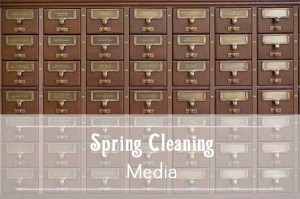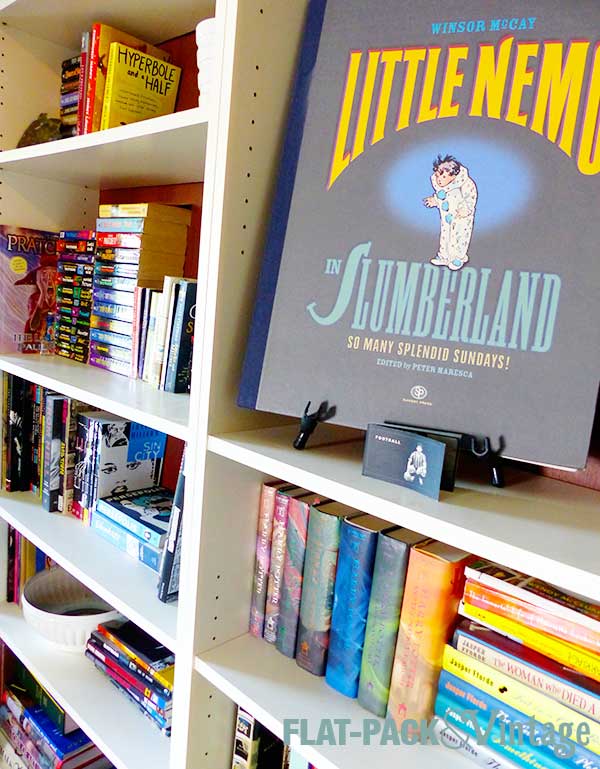Another trouble spot for me is Media.
Music
I have my music pretty solidly under control since I switched to download only for any new purchases and ripped everything else to computer several years ago. I’ve known some music snobs though who still prefer to buy CDs so they can control the settings when they rip them to their computer. If you’re among the music snobs you may still want to back everything up on an external drive and then rid yourself of the physical CDs. Seriously, you Do Not Need Them.
My personal favorite media player is iTunes (yup, I’m an Apple fan girl*). It’s free, and I really like their sorting options. Most people know iTunes, but not everyone knows the extent of their sorting options (heck, Matt still complains about their options and I don’t think he’s used iTunes in a decade). I also have a nice Bluetooth speaker so I don’t have to haul my computer around to listen to music around the house.
Movies + TV
DVDs are my main trouble spot. Most downloads are protected and will only play on whatever player the seller says (ex: iTunes, Amazon Video). I don’t particularly care for these restrictions so I continue to buy hard copy.* Unfortunately DVDs take up gobs of space.
It’s not even that bad, but shuffling through all the boxes was annoying, plus Matt started to complain about my collection so I decided to compact it because I’m a good wife. Matt’s a fan of the disc binders but I think they look kind of ugly. You can get nicer looked ones, but they’re pricey and the style still doesn’t fit what I’m looking for. I opted for inexpensive CD sleeves, labels, and a couple small bins.
Labels: $10/350, Mircrocenter
Sleeves: $2 /100, Microcenter
Bins: $6, Target
Please ignore my slightly dysfunctional curtains…
I have one bin for movies and one for TV (and a third for the extras/special features disc). I may add some dividers for genre/TV Show Name, but right now it’s just alphabetical. The movie labels have the movie title, rating, and run time, and the TV labels have the show name, season/disc number, and episode names. On some I could fit the episode names on the main label, but for others I had to print a second which I just stuck on the back.
It works for now, but I have dreams of creating a CD sized card catalog style drawer system some day. I’ve been looking for plain wooden CD drawers that I could cobble together, but no such luck so far. I may try and make the whole thing from scratch, but drawers are a little finicky.
If you have oodles of free time, you could also rip all your discs to a portable drive and plug that right into your computer. My current computer is USB only and my old laptop was very slow at ripping DVDs so that may be a super long-term project for me…
Books
Oooh this one’s touchy for me. As I’ve mentioned before, I LOVE books. Not ebooks, real, physical books. I also tend to hoard despite the fact I live right across the street from a library. Basically, don’t use me as your role model for book storage (but if you do, no judgement here). I still browse through my collection occasionally and weed out things that no longer hold my interest…. when we moved I think I got rid of about 5 books…
Also, does anyone else wish amazon paired an ebook with any hard copy books you buy like they do for CDs? That would make travel delightful for me (which is like the only time I really use ebooks).
Photos
Last time I touched on cleaning up photo files on your computer, but what about preserving your photos? You take them for the memories right? So you probably want to go back through them now and again.
I’m not much of a scrapbooker, but I love having nice printed albums. You don’t have to print off your photos before hand, you can resize as necessary, and they’re so much slimmer than if you scrapbooked by hand. I tend to have individual albums for big trips/events, but I’ve also been toying with the idea of creating little “yearbooks” to use the random photos I take over the year. I saw the idea on Young House Love and I think it’s a great idea. I’ve been using Shutterfly for my printing so far because they always have coupons, but there are tons of options out there.
If you don’t want more stuff (more power to you!) albums might not me for you. You may still want to put together slideshows to make your digital photos a little more accessible. iPhoto has a slideshow option, but my dad (who is not a total Apple convert) just uses Powerpoint and it works for him. Bonus, if you hook your computer up to your TV you can show off your photos to a whole room of your captive family and friends.***
*Except for the iPhone… I have an irrational dislike of their charger. I hit charger Zen when I realized all my small devices took a micro USB. Why do you want to take that away from me Apple????
**Ok, Doctor Who I still buy off of iTunes so I can get instant gratification
*** I actually like seeing people’s photos, just pleaseplease spend at least a little tend editing them before showing them to other people…and I don’t even necessarily mean like Photoshop editing, just weed out the super blurry ones and the 20 bajilion duplicates, mmkay?